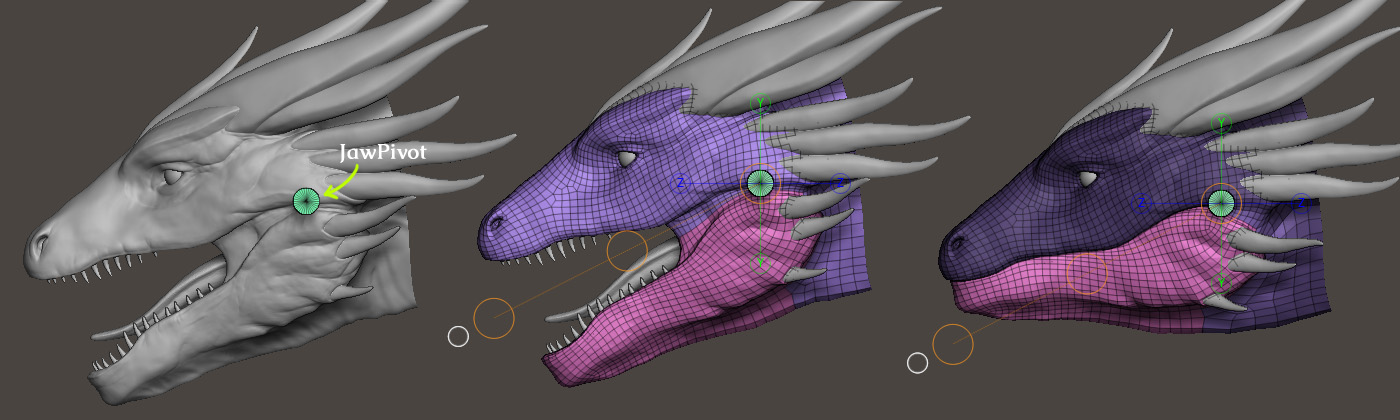Specs & Features
Main features
High-Poly Models
Seresdelle 3D models are high-polygon digital sculptures created in Zbrush, with subdivision levels.
We provide only high polygon sculptures. Our models don’t have UVs or textures, and they are not rigged.
Depending on your project, you will need to customize the model according to your needs.

What do you get?
When you purchase a Model you will get the following digital archives:
.ZTL (Zbrush 2019.1.2)
This is the main file, containing the sculpted meshes with subdivision levels.
.OBJ Highpoly Decimated Meshes
Decimated versions of all the meshes
.OBJ LowRes Meshes
This file contains the Lowest subdivision Level of the meshes with Polygroups/Materials IDs.
.FBX LowRes Meshes
This file contains the Lowest subdivision Level of the meshes with Polygroups/Materials IDs.
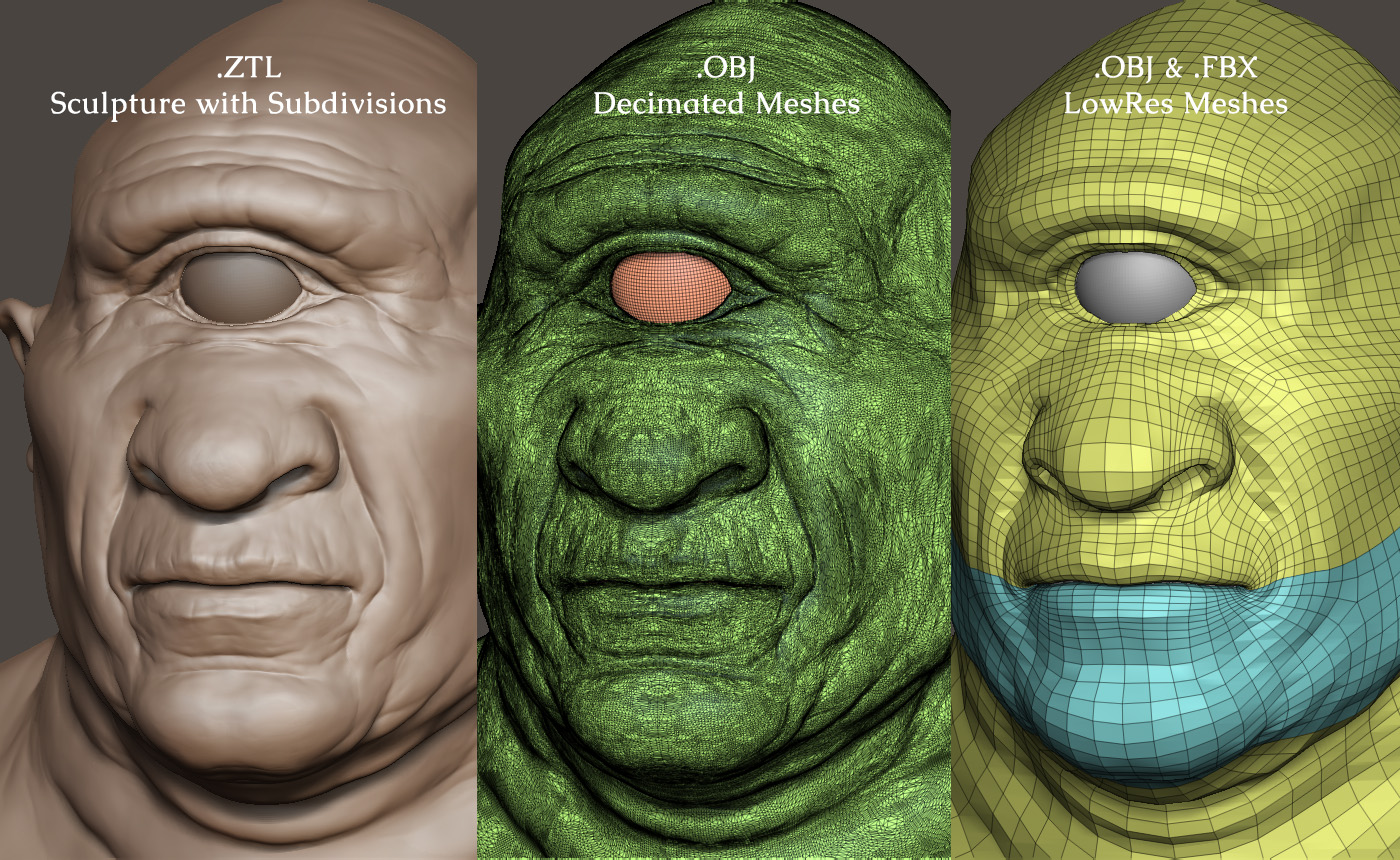
Topology
The LowRes mesh (Lowest Subdivision Level), is a combination of Zremeshing and manual retopology in specific areas to ensure evenly distributed polygons, perfect for sculpting.
This topology however, in most cases is not ideal for animation, and we suggest that you create your own retopology according to your needs.
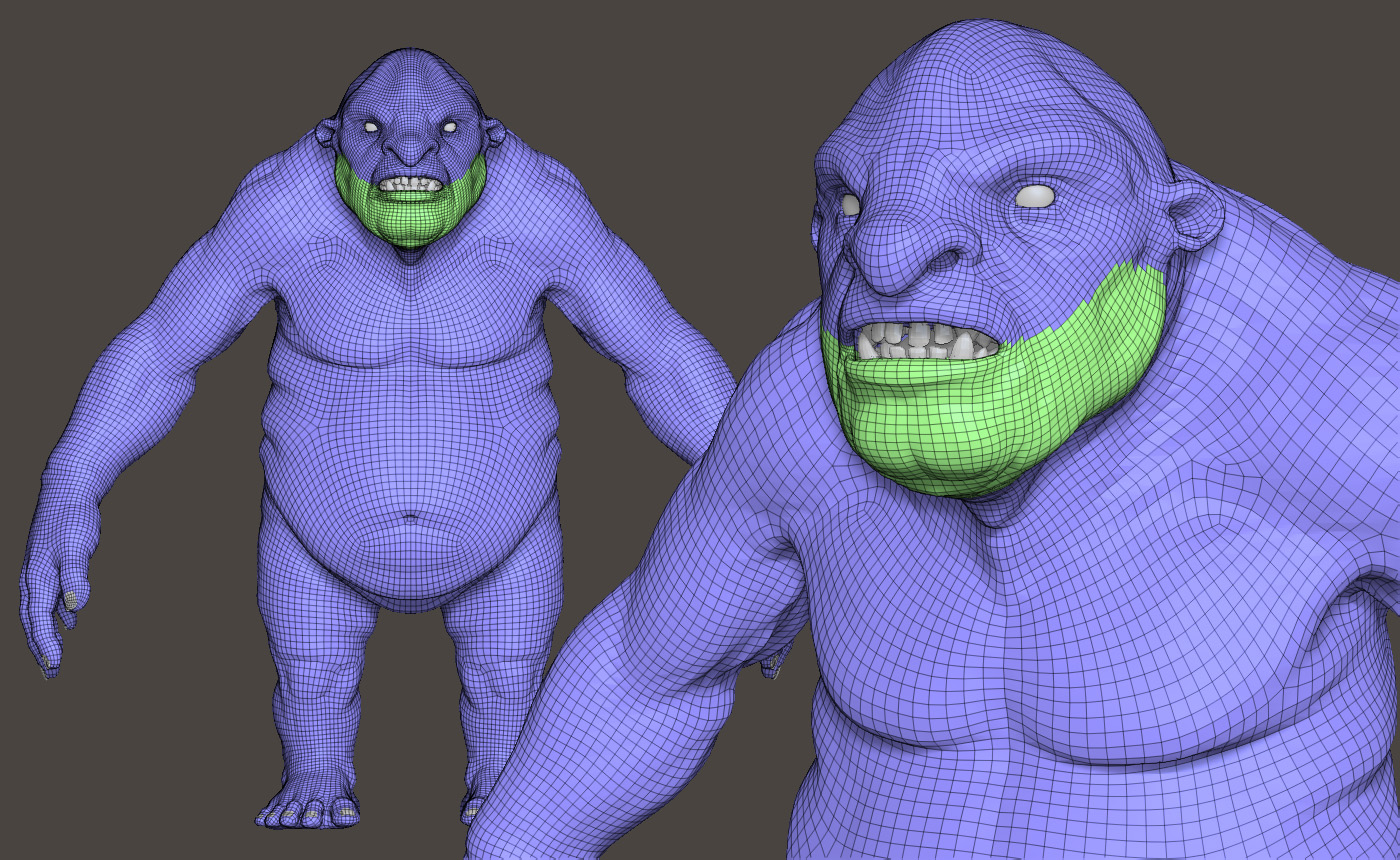
SubDiv Levels
We aim to keep all models with a maximum of 5 Subdivision Levels, and keep the number of point/vertices below 10 million for a single Subtool, so the file can be used even in computers with limited RAM resources.
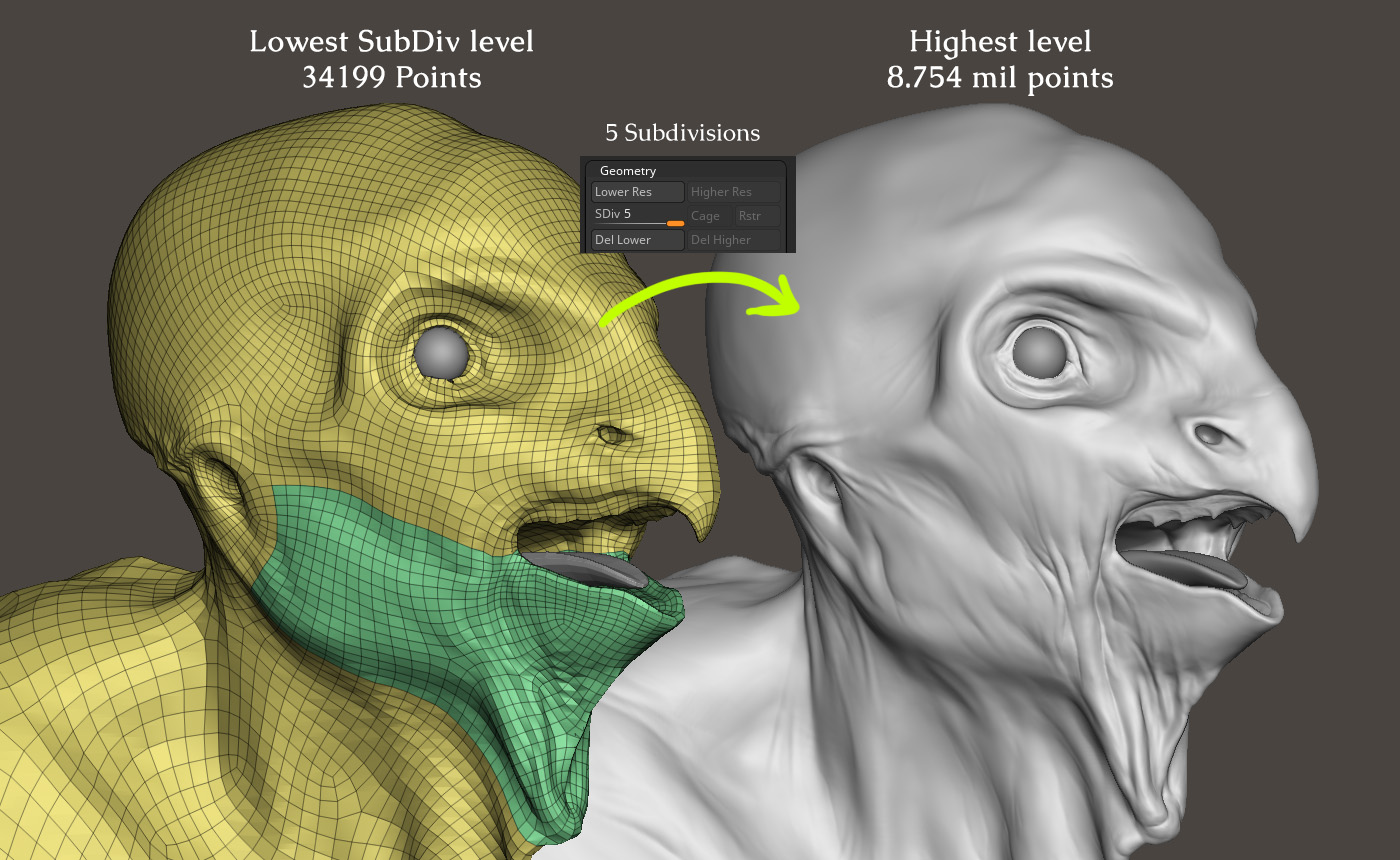
Previous Zbrush versions
We use Zbrush 2019.1.2 to create our models. In case you are using an older version of Zbrush, you can import the Decimated and LowRes Meshes to your version of Zbrush, and re-project the details.
The decimated version included has a very high density, so you practically won’t lose any detail.
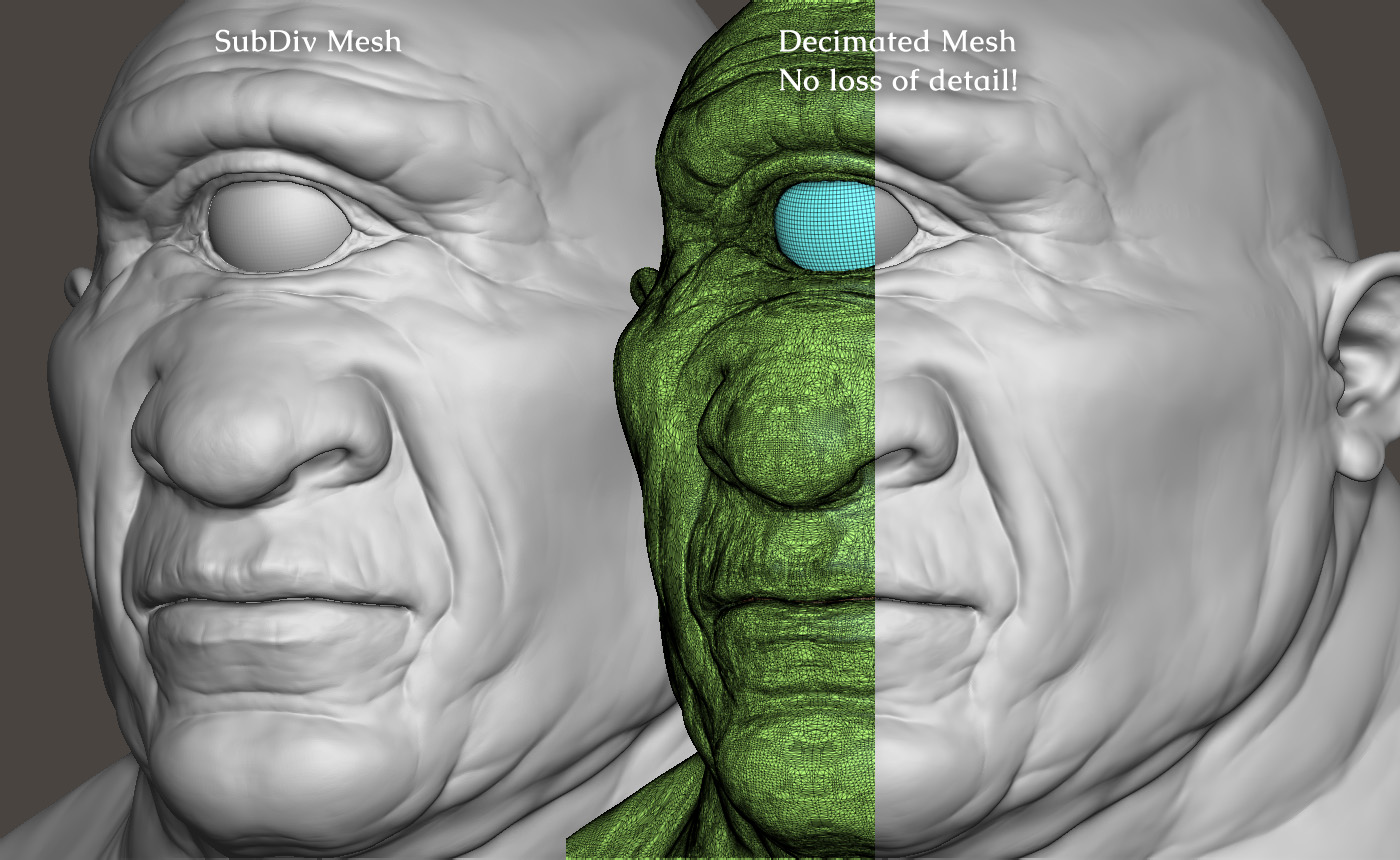
Level Of Detail
As a design decision, we only take our models up to a certain level of detail.
We work up to secondary and tertiary forms, as well as main wrinkles and details that directly define the design and character of the creature. Just enough detail to ensure an aesthetically and pleasing design, without going overboard.
We let you decide over all the other surface detail such as fine wrinkles, microdetails, pores, scales, veins, etc.
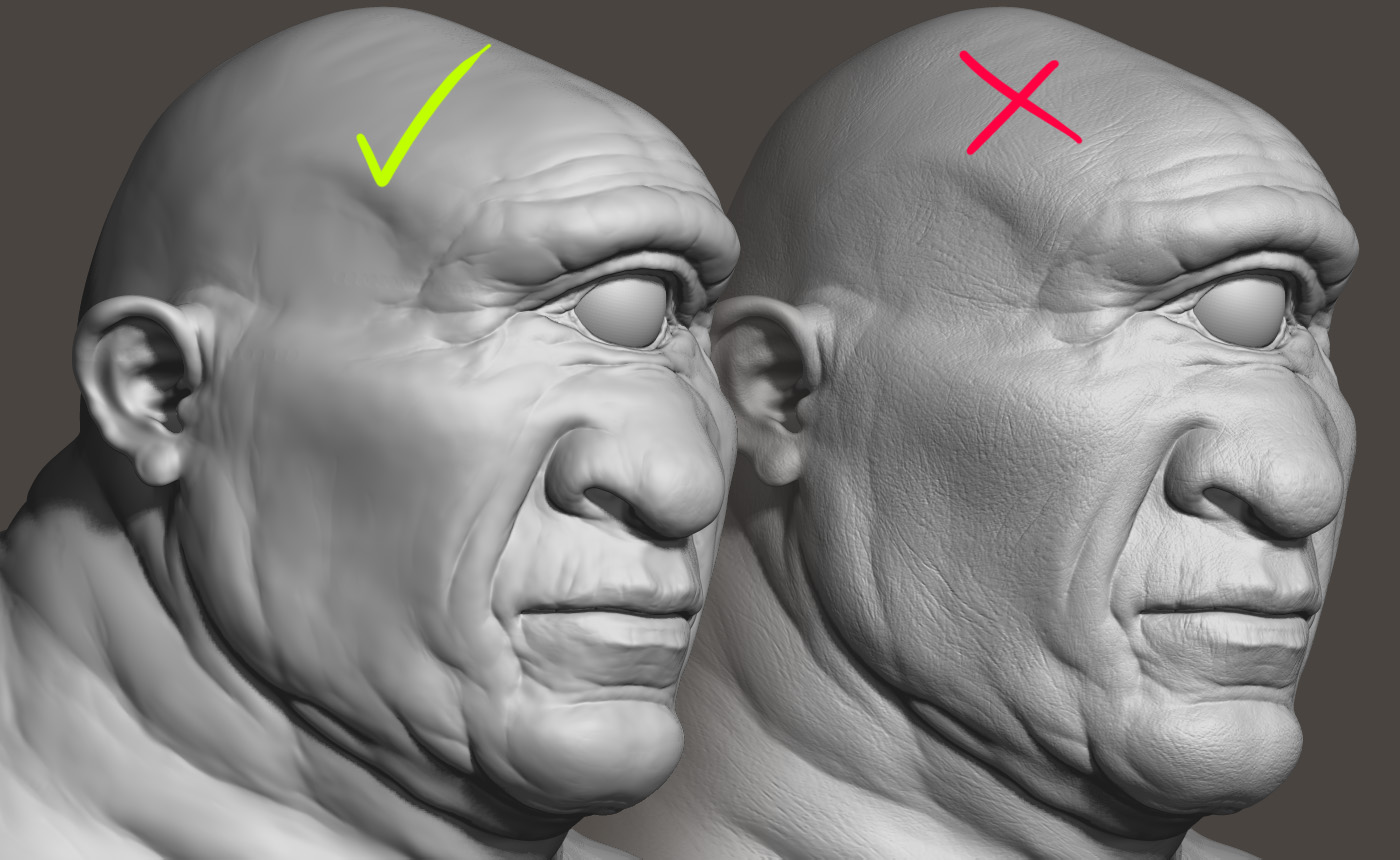
Body & parts features

Default Pose
Most of the creatures are sculpted in a standard A-pose, for a more relaxed look. Sometimes they can be in T-pose, in the case of creatures with wings.
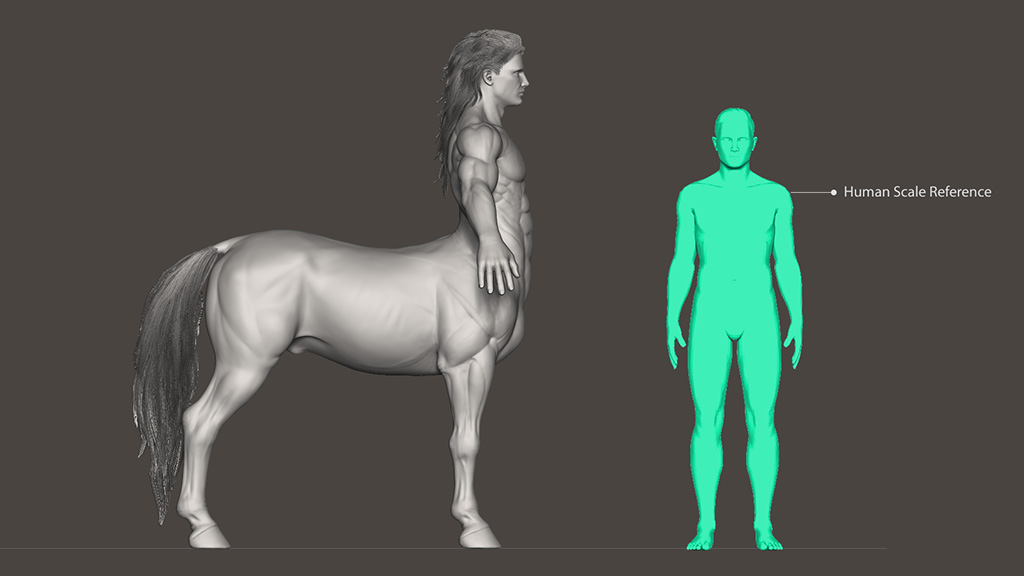
Scale
All models are sculpted in real-life scale (1:1).
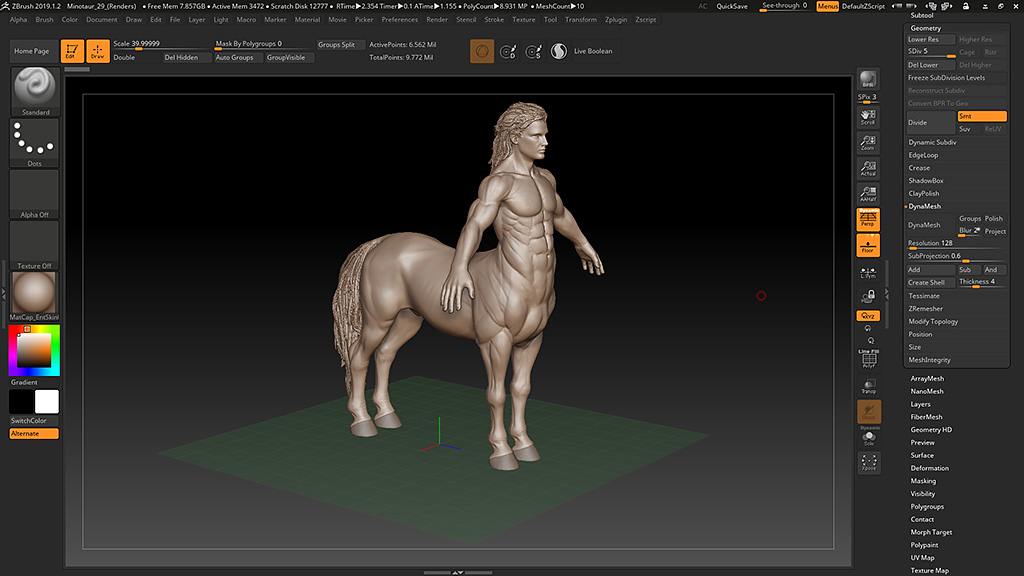
Position
They carefully positioned on the 3D grid floor and 3D origin.
Jaw Polygroups and jaw Pivot
Every model has a defined polygroup so you can quickly select the jaw area. There is also an objetct called Jaw_Pivot, which is just a simple cylinder that represents the joint of the jaw. You can use the Jaw polygroup and Jaw_Pivot to open or close the mouth according to your needs.
You can also use the jaw pivot to move the lower teeth. Using this method the lower and upper teeth should line up fairly accurately.
Mouth Cavity
Every model has the mouth cavity sculpted into the main body mesh.
Meshes for the teeth and tongue are included as separate objects from the body mesh.
Teeth are divided into Lower and upper teeth. And the tongue is always separated from the main body mesh.
Generally, gums are sculpted into the main body mesh, in some cases where the space inside the mouth is too tight, there might separated meshes for the gums.
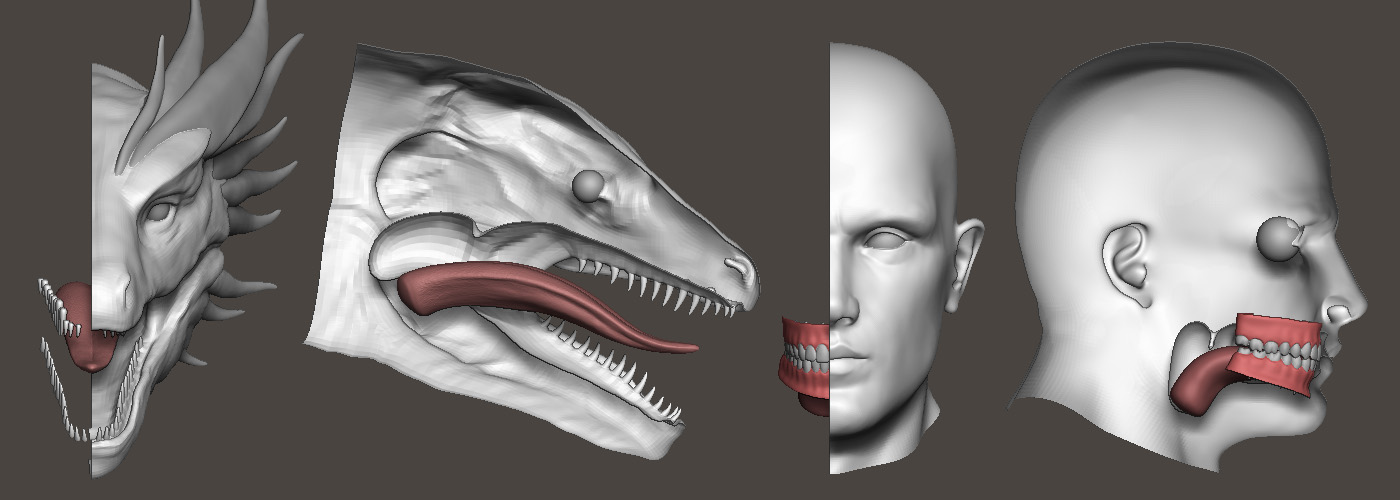
Hair
In cases where hair is a mayor feature of the creature, these meshes are created using Zbrush Fibermesh, and they are mean to be only placeholders, an aid to better visualize the design.
These hair meshes are included in the files and you can use them, but depending on your project, you may have to redo the hair that will be used in production.
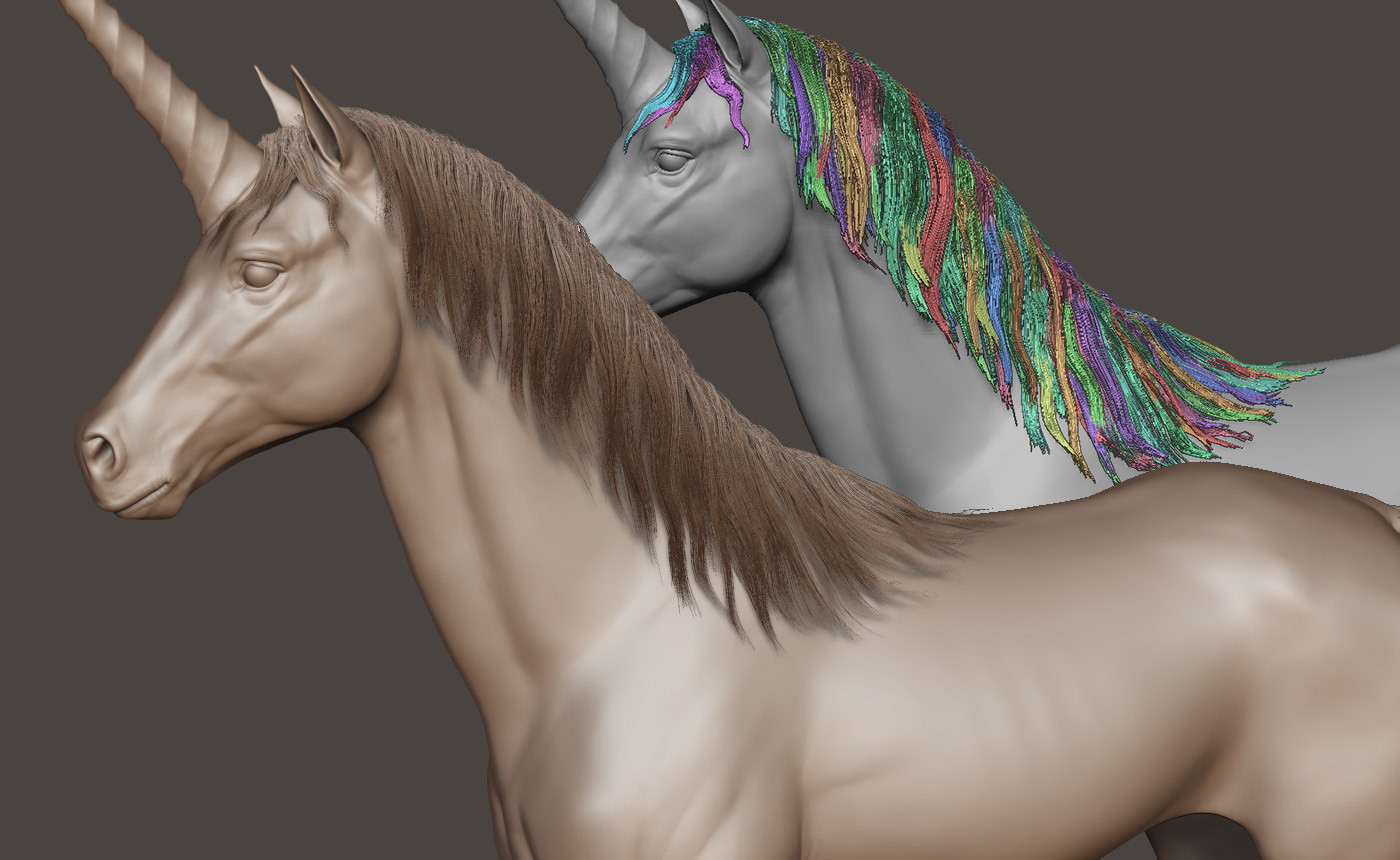
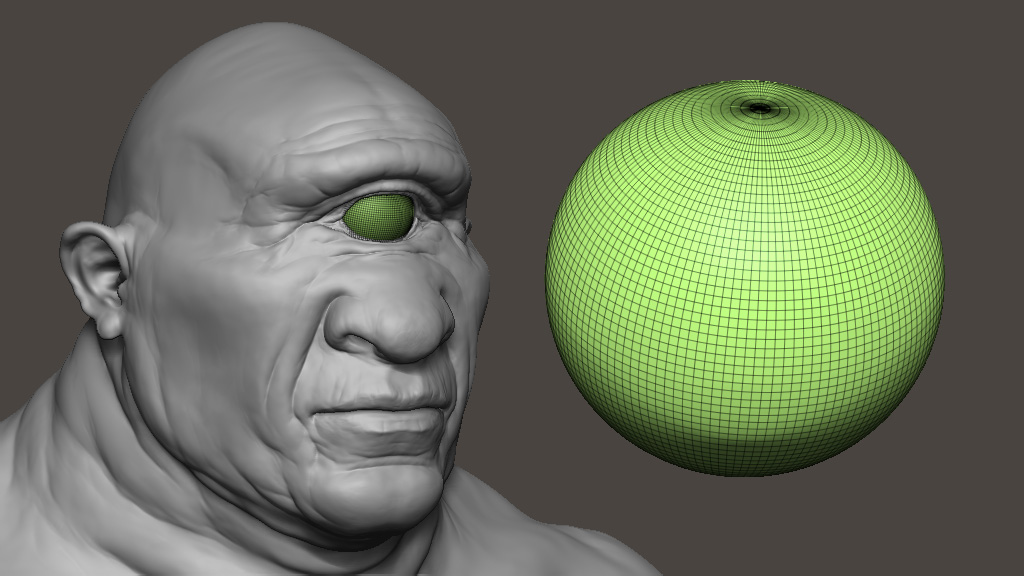
Eyes
Eyes are just simple spheres. Nothing fancy here!
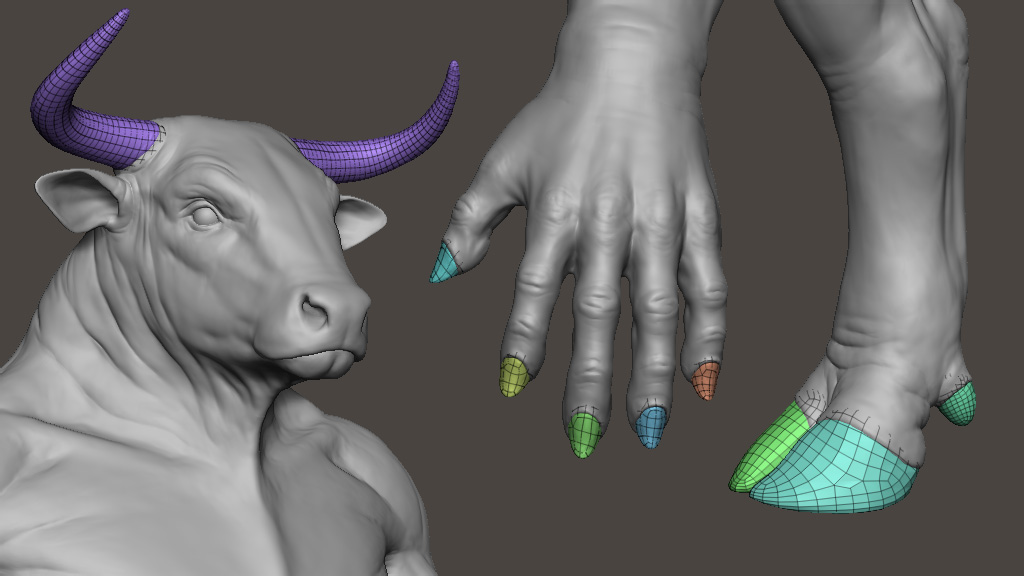
Periferic meshes
Nails, claws, hooves, horns, and similar parts are separated from the main body mesh.
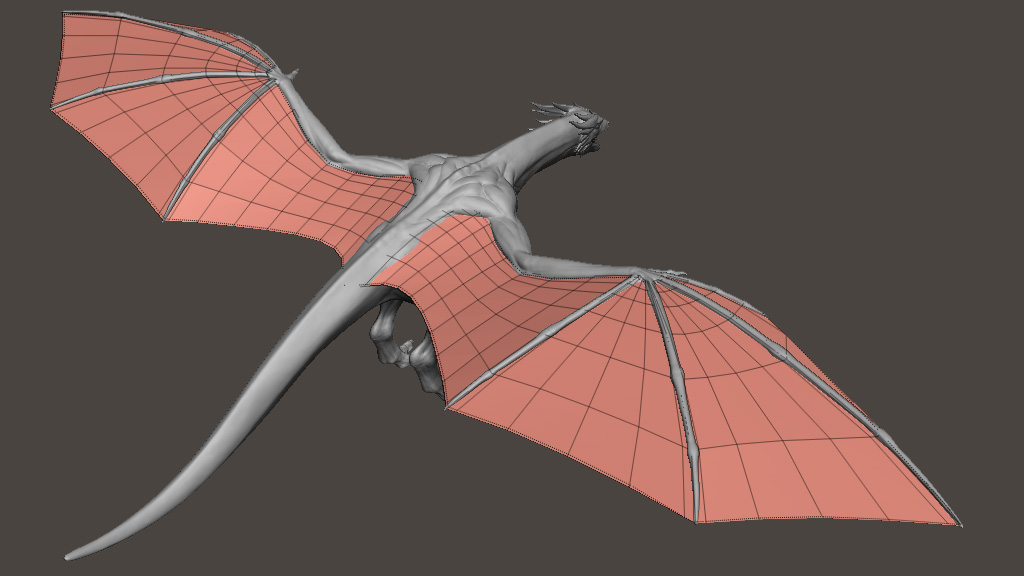
Wings
Wings membranes are separated from the main body for easier manipulation and editing. They are meshes without thickness.